
This post contains affiliate links and Rosetta Digital is a member of the Amazon Services LLC Associates Program. Which means we may receive a commission from purchases made through links at no extra cost to you. Learn more on our privacy policy page.
We’ve found the 6 best 2‑in‑1 Black Friday laptop deals to cover different needs and budgets. You’ll see premium Windows options like the 2024 Microsoft Surface Pro, Samsung’s 16″ Galaxy Book5 Pro 360, and the LG gram Pro 16″ 2‑in‑1, plus great‑value picks like the ASUS Chromebook Flip CX1, Lenovo Chromebook Duet, and Jumper 12″ 2K 2‑in‑1. Together they show how much versatility and power you can get right now.
Key Takeaways
- Prioritize 2‑in‑1s with OLED or high‑refresh touchscreens (like 3K 120 Hz AMOLED) for the biggest visible upgrade per Black Friday dollar.
- Look for modern CPUs with NPUs (Snapdragon X, Intel Core Ultra) to future‑proof AI features like Copilot, live translation, and summarization.
- Check form factor fit: 13″ detachables for tablet‑first portability, 14″–16″ convertibles for multitasking, inking, and presentations.
- Don’t overpay for entry chips (Celeron, Kompanio); aim for at least Intel N‑series/Ultra or Snapdragon X if you multitask or create content.
- Confirm real‑world battery claims and weight; 16″ 2‑in‑1s offer space but are less comfortable for travel and tablet‑only use.
Microsoft Surface Pro 2-in-1 Laptop/Tablet (2024)
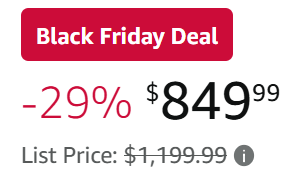

If you want a sleek 2-in-1 that can replace both your laptop and tablet, the 2024 Microsoft Surface Pro stands out for its Copilot+ AI features and ultra-portable design. You’re getting a 13″ touchscreen with a built-in kickstand, so you can switch between tablet, laptop, and sketchbook modes effortlessly. Pair it with the detachable Surface Pro Flex Keyboard (sold separately) in matching Alcantara.
Under the hood, Snapdragon X Plus or Elite chips with a powerful NPU deliver Copilot+ perks like Cocreate, real-time Translate, and enhanced calls. Expect up to 14 hours of battery[5] and fast charging via Surface Connect or USB-C.
Best For: Power users, students, and creatives who want a sleek Windows 11 Copilot+ 2-in-1 that can replace both a laptop and a tablet with strong AI features and long battery life.
Pros:
- Versatile 13″ touchscreen with kickstand for tablet, laptop, and sketchbook-style use
- Snapdragon X Plus/Elite with powerful NPU for fast performance and Copilot+ AI features like Cocreate and real-time Translate
- Up to 14 hours of battery[5] with fast charging via Surface Connect or USB-C
Cons:
- Surface Pro Flex Keyboard and other accessories are sold separately
- Copilot+ experiences like the explorable timeline are not all available yet (coming soon)
- Some claims (like performance vs. MacBook Air M3[1]) are marketing-based and may vary with real-world use
SAMSUNG 16″ Galaxy Book5 Pro 360 Business Laptop (NP964QHA-KG2US)
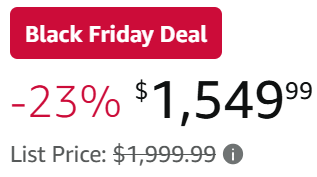

Power users who want a future-ready 2-in-1 for work and AI workflows should zero in on the SAMSUNG 16″ Galaxy Book5 Pro 360 Business Laptop, a Copilot+ PC powered by an Intel Core Ultra 7 processor with a dedicated NPU and 32GB of RAM. You’ll harness up to 47 TOPS of AI performance for Copilot, Transcript Assist, translation, and automated summaries in Windows 11 Pro.
The 16″ 3K 120 Hz AMOLED touchscreen, bundled S Pen, and Gorilla Glass DX make it ideal for inking and presenting. Despite the big screen, it’s slim, CNC aluminum, and only 3.72 lbs. Multi-Control and Phone Link tightly integrate your Galaxy devices.
Best For: Power users and business professionals who need a future-ready 16″ 2-in-1 Windows laptop with strong AI capabilities, premium AMOLED touchscreen, and tight integration with Galaxy devices.
Pros:
- Powerful Intel Core Ultra 7 with NPU delivering up to 47 TOPS for Copilot+ AI, Transcript Assist, translation, and summarization in Windows 11 Pro
- Large 16″ 3K 120 Hz AMOLED touchscreen with included S Pen and Gorilla Glass DX for high-quality inking, creative work, and presentations
- Slim CNC aluminum chassis at only 3.72 lbs with Multi-Control and Phone Link for seamless workflow across Galaxy phones, tablets, and displays
Cons:
- 16″ form factor and 3.72 lb weight may be less portable than smaller ultrabooks for frequent travelers
- Copilot+ and AI features are most beneficial if you’re already in the Windows and Galaxy device ecosystem
- High-end specs (32GB RAM, 1TB storage, AMOLED, 2-in-1 design) will likely place it at a premium price point compared to standard business laptops
ASUS Chromebook Flip CX1 Convertible Laptop (CX1400FKA-AS88FT)
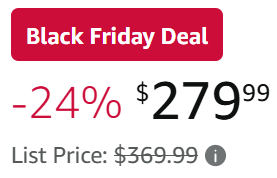

ASUS’s Chromebook Flip CX1 (CX1400FKA-AS88FT) stands out for students, travelers, and casual users who want a tough, flexible 2‑in‑1 without spending big this Black Friday. You get a 14″ FHD NanoEdge touchscreen that flips 360 degrees, so you can switch between laptop, tent, stand, and tablet modes easily.
Inside, the Intel Celeron N4500, 8GB RAM, and 128GB eMMC handle everyday multitasking smoothly. At 3.59 lbs and MIL‑STD 810H durability, it’s built to travel. You’ll enjoy up to 11 hours of battery life, Wi‑Fi 6, generous ports, ChromeOS security, and a 3‑month Google One AI Premium bonus.
Best For: Students, travelers, and everyday users who want an affordable, durable 14″ 2‑in‑1 Chromebook for web, streaming, and school or light work on the go.
Pros:
- Versatile 360° FHD touchscreen with multiple modes (laptop, tent, stand, tablet) for work and entertainment
- Solid everyday performance with Intel Celeron N4500, 8GB RAM, and 128GB eMMC, plus long battery life up to 11 hours
- Durable MIL‑STD 810H build, Wi‑Fi 6, rich port selection, and 3‑month Google One AI Premium (Gemini Advanced + 2TB storage) included
Cons:
- Celeron CPU and eMMC storage are not ideal for heavy workloads, gaming, or advanced creative tasks
- ChromeOS relies heavily on web apps and may not run specialized Windows/macOS software
- 128GB internal storage can fill up quickly without using cloud storage or a microSD card
Lenovo Chromebook Duet Convertible Chromebook
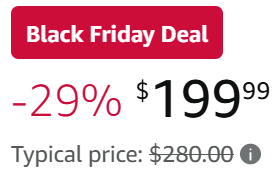

Lenovo’s Chromebook Duet Convertible Chromebook stands out as a lightweight, ultra-portable 2-in-1 that’s ideal for students, casual users, and travelers who want a tablet-first experience with a real keyboard when they need it. You’re getting a Luna Grey 10.95″ WUXGA touchscreen with narrow bezels, a soft folio stand, and a detachable keyboard in a paperback-sized, 1.12-pound package.
Inside, the MediaTek Kompanio 838, 4GB RAM, and 64GB storage handle ChromeOS essentials, with Fast Boot getting you going in under 10 seconds. You’ll appreciate the all-day battery, dual USB-C ports, SmartAMP audio, and privacy shutter webcam.
Best For: Students, casual users, and travelers who want an ultra-portable, tablet-first Chromebook with a detachable keyboard for light productivity and media.
Pros:
- Extremely lightweight 2-in-1 design (1.12 lbs) with detachable folio keyboard and kickstand for flexible tablet/laptop use
- 10.95″ WUXGA IPS touchscreen with narrow bezels plus SmartAMP with Waves MaxxAudio for solid media consumption
- Fast-booting ChromeOS with all-day battery life and dual USB-C ports for peripherals and external displays
Cons:
- Only 4GB RAM and 64GB storage may feel limiting for heavy multitasking or large local file libraries
- MediaTek Kompanio 838 is fine for everyday use but not suited for demanding apps or serious gaming
- Ships with 802.11n Wi-Fi, lacking newer, faster Wi-Fi standards like Wi-Fi 5/6
Jumper 2-in-1 Laptop/Tablet with 12″ 2K Touchscreen (2025)
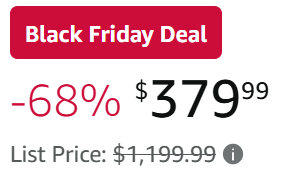

Jumper’s 12-inch 2K 2-in-1 laptop/tablet stands out as a smart Black Friday pick if you need a ultra‑portable Windows device for classes, meetings, or light office work. You get a 0.64 kg metal body, detachable magnetic leather keyboard, and multi‑angle stand, so it slips into your bag yet works like a real laptop.
The 12-inch 2K IPS touchscreen with anti‑glare tech looks sharp for docs and streaming. An Intel N95, 12 GB DDR5 RAM, and 512 GB SSD keep Chrome tabs and Office smooth, while dual USB‑C, decent cameras, stereo speakers, and Windows 11 round it out.
Best For: Students and mobile professionals who want an ultra‑portable, budget-friendly Windows 2‑in‑1 for classes, meetings, and light office or productivity work.
Pros:
- Lightweight 0.64 kg metal body with detachable keyboard and stand makes it highly portable yet laptop-like for typing and note‑taking
- 12″ 2K IPS touchscreen with anti‑glare tech provides sharp, comfortable viewing for documents and streaming
- Intel N95 with 12 GB DDR5 RAM and 512 GB SSD handles multi‑tab browsing, Office apps, and everyday tasks smoothly
Cons:
- 3850 mAh battery and up to 8 hours video playback may be limiting for heavy all‑day use without charging
- Bluetooth 4.2 is older and less efficient than newer Bluetooth standards for wireless peripherals
- Not designed for demanding gaming, video editing, or other intensive workloads despite solid everyday performance
LG gram Pro 16-inch 2-in-1 Touchscreen Laptop (Intel Core Ultra 7, 32GB RAM, 2TB SSD)
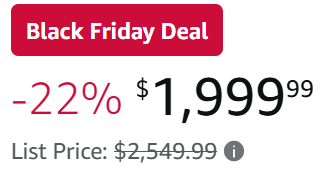

If you want a powerful yet highly portable 2-in-1 this Black Friday, the LG gram Pro 16-inch stands out with its Intel Core Ultra 7 processor, 32GB of RAM, and a huge 2TB SSD packed into a 3.08-pound chassis. You’re getting an Intel Evo-certified machine with a sharp touchscreen, 360° hinge, and included stylus for smooth drawing and note-taking.
Use it as a laptop, tablet, or tent it for media. With up to 19 hours of video playback, AI-powered optimization, dual cooling, and rugged, military-grade durability, you can comfortably handle work, creativity, and travel.
Best For: Power users, creatives, and frequent travelers who want a lightweight 16-inch 2-in-1 with strong performance, huge storage, and all-day battery life for work and entertainment.
Pros:
- Powerful Intel Core Ultra 7 (Intel Evo) with 32GB RAM and 2TB SSD handles heavy multitasking, creative apps, and large files smoothly
- 3.08 lb, half-inch-thin 16″ 2-in-1 with 360° hinge and included 4096-level stylus is great for note-taking, drawing, and flexible use modes
- Long-lasting 77Wh battery (up to 19 hours video), AI optimization, and dual cooling in a durable, military-grade tested chassis
Cons:
- 16-inch size, while light, can still feel large for tablet-only use or cramped travel spaces
- Integrated Intel Arc graphics are fine for light gaming and creative work but not ideal for demanding AAA gaming or GPU-heavy 3D
- Premium specs (32GB RAM, 2TB SSD, Evo certification) likely place it at a higher price point than more basic 2-in-1s
Factors to Consider When Choosing 2 in 1 LapBlack Friday Deals
As we sort through 2-in-1 laptop Black Friday deals, we’ll want to match each offer to how we actually work and play. We should look closely at performance and AI power, display quality and size, battery life and charging, and how portable and durable each device is. We’ll also weigh the operating system and app ecosystem so the 2-in-1 we pick fits our everyday needs, not just our budget.
Performance and AI Power
While flashy designs and 360-degree hinges might catch our eye first, it’s the performance and AI power under the hood that really determine how capable a 2-in-1 will feel day to day. When we’re scanning Black Friday deals, we should prioritize modern multi-core processors paired with dedicated NPUs or AI accelerators. These handle real-time transcription, background tasks, and on-device image generation far more smoothly.
We’ll also want at least 8–16 GB of RAM; jump to 32 GB if we juggle heavy multitasking, large models, or pro content creation. Fast NVMe SSDs (512 GB or more) keep AI model caching and large datasets snappy. Finally, pay attention to thermals and power delivery so performance doesn’t throttle during sustained AI workloads.
Display Quality and Size
A great 2‑in‑1 display makes the difference between a cramped, eye-straining experience and a flexible mobile workspace we actually enjoy using. When we’re scanning Black Friday deals, we should first decide on size: 10–13″ panels favor tablet-style use and travel, while 14–16″ screens make multitasking and split-screen work far more comfortable.
Resolution matters too—let’s aim for at least Full HD (1920×1080) on smaller models and QHD or 3K on 14″+ for crisp text and detailed images. We’ll want IPS or OLED panels for wide viewing angles and accurate color, especially if we edit photos or stream a lot. Finally, check brightness (300+ nits), anti-reflective coatings, responsive touch, and low-latency stylus support.
Battery Life and Charging
Often overlooked until it’s too late, battery life and charging can make or break a 2‑in‑1 laptop deal. During Black Friday, we should look past bold claims and check how many hours of video playback or mixed use a device actually delivers in independent tests, not just the spec sheet.
Let’s also compare battery capacity, measured in watt‑hours (Wh) or mAh—higher Wh usually means longer runtime when components are similarly efficient. Fast‑charging support matters too; a 65W (or higher) charger can top up the battery much quicker between meetings or classes. We’ll also want USB‑C Power Delivery or multiple charging options for flexibility. Finally, pay attention to efficient processors, thermal design, and smart power profiles that stretch real‑world endurance.
Portability and Build Durability
Because 2‑in‑1s are meant to move with us, portability and build durability matter just as much as raw performance when we’re hunting Black Friday deals. We should start by checking weight and thickness: sub‑3.5 lb and under about 13 mm feels far better for commuting, travel, and handheld tablet use. Then we’ll match that with strong battery claims—aim for 10+ hours of mixed use so we’re not chained to outlets.
Next, we need to inspect build quality. A solid 360° hinge or firm multi‑position kickstand prevents wobble and failure after countless flips. Metal or reinforced polymer chassis, ideally with military or drop testing, add extra protection. Finally, we’ll check keyboard magnets and stylus housings for secure, durable attachment.
Operating System and Apps
Once we’ve found a 2‑in‑1 that feels sturdy and light enough to carry everywhere, we have to make sure its operating system and apps actually support how we work. We should ask whether we rely on full desktop software or if web and cloud apps cover most tasks. Some systems prioritize traditional desktop programs, while others lean on mobile or browser‑based tools.
Before jumping on a Black Friday deal, we need to confirm our must‑have productivity, creative, or enterprise apps run well—or have solid web or mobile equivalents. Let’s also weigh built‑in email, office, storage, and app stores, plus security updates, support lifespan, multitasking, windowing, and touch or stylus support, since those shape everyday 2‑in‑1 usability.
Frequently Asked Questions
Are Black Friday 2‑In‑1 Laptop Deals Better Than Cyber Monday Deals?
They’re usually slightly better on Black Friday, but not by much. We’d watch both days: grab limited doorbusters Friday, then compare leftover discounts, bundle offers, and refurbished 2‑in‑1 deals on Cyber Monday before deciding.
How Early Should I Start Tracking 2‑In‑1 Laptop Black Friday Discounts?
We should start tracking about 4–6 weeks early. Imagine we set price alerts in early October and watch a 2‑in‑1 drop from $899 to $629 mid‑November—we’d spot the real deal instead of fake “sale” prices.
Do Retailers Price-Match 2‑In‑1 Laptop Black Friday Offers From Competitors?
Yes, many major retailers do, but policies vary and often exclude special Black Friday doorbusters. We should check each store’s price‑match rules, timeframe, and exclusions, then save ads or screenshots to support your claim at checkout.
Is It Safe to Buy Refurbished 2‑In‑1 Laptops During Black Friday Sales?
Yes, it’s safe when we pick properly. We prioritize reputable refurbishers, robust return policies, and reliable warranties. We suggest you scrutinize specs, seek seller reviews, and skip sketchy sites to secure a solid 2‑in‑1 steal.
Which Stores Usually Have the Biggest 2‑In‑1 Black Friday Doorbuster Deals?
We usually see the biggest 2‑in‑1 Black Friday doorbusters at Best Buy, Walmart, Target, Costco, and directly from Dell, HP, Lenovo, and Microsoft; we’d compare bundles, gift cards, and return policies before committing.
Conclusion
As Black Friday ramps up, we’ve got plenty of powerful 2‑in‑1 options to choose from, whether we want premium performance, lightweight portability, or a budget‑friendly starter device. If a deal catches our eye and fits our needs, it’s wise to strike while the iron’s hot—these prices don’t usually stick around. Let’s match our workflow, budget, and favorite features so we can walk away with a 2‑in‑1 that truly earns its keep.





