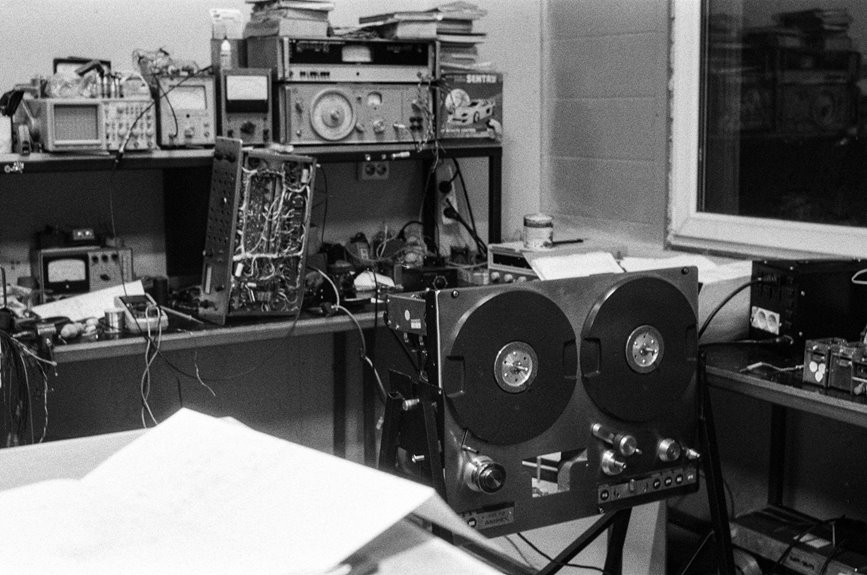This post contains affiliate links and Rosetta Digital is a member of the Amazon Services LLC Associates Program. Which means we may receive a commission from purchases made through links at no extra cost to you. Learn more on our privacy policy page.
I compare cutting width, weigh material compatibility, and judge build quality before I recommend a die-cutting machine. If you craft cards, cut felt, or tackle thin balsa, the right pick isn’t just about price. Manual 6-inch platforms like the Big Shot offer one-pass versatility, while compact Sidekick units shine for portability. Budget kits can start you fast but need shims and new plates. Electronic models add repeat precision and software—when do they make sense?
Key Takeaways
- Match machine width to projects: 2.5″ Sidekick for tags, 6″ Big Shot/CraftGenes for A5, 9″ Scraplooms for wider pieces.
- Check compatibility: Sizzix Big Shot handles Bigz/Thinlits/Framelits; others need plate shims; Plus/Pro dies won’t fit standard 6″ models.
- Evaluate materials and pressure: verify max thickness, need for multiple passes, and availability of deep-cut tools for felt, chipboard, or balsa.
- Consider included kits: starter bundles add dies, folders, stamps, plates, and cardstock—useful for beginners and immediate cutting.
- Prioritize durability and support: metal gears, sturdy housings, replaceable plates, clear sandwich guides, and solid warranties ensure long-term reliability.
Best Die-Cutting Machines
As I weigh the best die-cutting machines for crafters, I focus on proven picks like the Sizzix 660200 Big Shot (6″), the Sizzix Sidekick 661770, and the Sizzix Big Shot Starter Kit (6″) in White/Grey. I’ll also compare newer options such as the Find Scraplooms Adjustable 9″ Kit and the CraftGenes 6″ machine.
I want you to see how price, portability, opening size, and starter accessories stack up for your needs.
Sizzix 660200 Big Shot Manual Die, 6 Inches
Sizzix’s 660200 Big Shot (6-inch) is the sweet spot for crafters who want reliable, manual cutting and embossing without the digital learning curve.
I like its A5, 6-inch opening for cards, tags, and quilt appliqués, and the included multipurpose platform, thin die adapter, and cutting pads make setup easy.
It handles Bigz, Thinlits, and Framelits (not Plus/Pro), cutting paper, cardstock, felt, fabric, chipboard, cork, and even balsa wood—die permitting.
Cuts are crisp, embossing is smooth, and a single pass usually does it.
For thin dies, I’ll add a shim.
It’s sturdy, plates wear normally, and extended platforms solve slimline dies.
Best For: Crafters of all levels who want a reliable, manual 6-inch die-cutting and embossing machine for cards, tags, scrapbooking, and quilt appliqués without a digital learning curve.
Pros:
- Wide die compatibility (Bigz, Thinlits, Framelits) and embossing folders; cuts diverse materials including cardstock, felt, fabric, chipboard, cork, and balsa wood (die-dependent).
- Includes multipurpose platform, thin die adapter, and cutting pads for out-of-the-box use; delivers crisp cuts and smooth embossing, often in a single pass.
- Sturdy, dependable build with replaceable plates; extended platforms available for longer dies.
Cons:
- 6-inch A5 opening limits width; not compatible with Sizzix Plus or Pro dies.
- Thin dies and some embossing folders may require shims to achieve optimal pressure.
- Cutting pads wear with use and will need periodic replacement.
Sizzix Sidekick Starter Kit 661770 Portable Manual Die Cutting & Embossing Machine
Need a compact, go-anywhere cutter for small projects? I reach for the Sizzix Sidekick Starter Kit 661770. It’s a 2 lb, 4.75-inch-tall manual die cutter/embosser that handles dies and folders up to 2.5 inches wide—perfect for cards, tags, words, butterflies, and other small designs.
The suction base grips smooth surfaces, the handle turns easily, and the small footprint fits tight desks.
The starter kit’s generous: eight dies, two embossing folders, seven stamps, aqua cutting/embossing pads, and plates. It cuts cleanly and embosses crisply, though some glittered or thicker papers need multiple passes.
Note the narrow width, plate wear, and surface-dependent suction. Three-year limited warranty.
Best For: Crafters who want a compact, portable die-cutting and embossing machine for small projects like cards, tags, and embellishments up to 2.5 inches wide.
Pros:
- Lightweight and travel-friendly with a suction base for stability on smooth surfaces
- Includes a generous starter kit: 8 dies, 2 embossing folders, 7 stamps, cutting and embossing pads
- Cuts and embosses cleanly; easy-to-turn handle suited for limited hand strength
Cons:
- Narrow 2.5-inch cutting width limits project size and die compatibility
- Suction base effectiveness depends on having a very smooth work surface
- Cutting plates show wear with normal use; replacements may be needed for frequent crafting
Sizzix Big Shot Starter Kit (6″), White/Grey
Built for crafters who want a ready-to-go bundle, the Sizzix Big Shot Starter Kit (6″) pairs a sturdy manual machine with curated dies, an embossing folder, and premium cardstock so you can start cutting and embossing right away.
I like its 6″ x 6″ active surface, reliable metal build, and simple crank—great for beginners and seasoned makers. The kit includes cutting pads, a standard platform with updated compatibility icons, a Thinlits 10-pack, a multi-level Textured Impressions folder, and 40 sheets of Sizzix Surfacez cardstock.
It cuts paper, cardstock, felt, cork, and thin wood, excels at cards and scrapbooks, and earns strong 4.7-star reviews.
Best For: Beginners and experienced crafters who want a dependable 6″ manual die-cutting and embossing machine with everything needed to start cardmaking and scrapbooking right out of the box.
Pros:
- All-in-one bundle includes machine, cutting pads, platform with updated icons, Thinlits dies, embossing folder, and 40 sheets of premium 6″ x 6″ cardstock.
- Versatile cutting/embossing across materials like paper, cardstock, felt, cork, and thin balsa wood; ideal 6″ work area for cards and embellishments.
- Highly rated (4.7/5) for build quality and ease of use; no batteries or power required, portable and reliable.
Cons:
- Manual crank can be harder for users with neck or disc issues.
- Some non-Sizzix embossing folders may need a shim due to slight width differences.
- 6″ x 6″ active surface limits larger projects without additional accessories or a bigger machine.
Find Scraplooms Adjustable 9 inch Die Cutting Machine Kit,Embossing Machine
Craft-room starter. I like the Find Scraplooms Adjustable 9-inch kit for beginners who want die cutting and embossing without fuss.
It’s lightweight with a carry handle, ABS housing, and a steel roll system that delivers clean, precise cuts.
The 6-inch feed suits A5 projects, and the box includes cardstock, dies, a clear stamp set, embossing folders, and plates (13 mm, 5 mm, two 3 mm).
For die cutting, I stack: 13 mm + 5 mm + paper + die + 3 mm.
For embossing: 13 mm + two 3 mm.
Use blue tape for small/word dies.
Expect plate etching; replace as needed.
Watch for handle screw loosening and occasional plastic warp.
Best For: Beginners and casual crafters who want an affordable, portable 9-inch adjustable die cutting and embossing kit with A5 (6-inch feed) compatibility and included starter accessories.
Pros:
- Clean, precise cuts with steel roll system; can run multiple die cuts or two embossing folders at once.
- Lightweight with carry handle; compatible with various dies/folders; includes cardstock, dies, stamps, folders, and plates.
- Clear recommended sandwiches for die cutting and embossing; beginner-friendly value kit.
Cons:
- Plates etch and will need periodic replacement; may require alternative layering for thicker mats.
- Some reports of plastic body warping and handle screw loosening; instructions are hard to read.
- Very detailed dies can trap pieces and may need extra tools or tape/dryer-sheet tricks.
CraftGenes Die Cutting Machine and Embossing Machine – 6” Opening Size
Prefer a compact, no-outlet setup? I like CraftGenes’ 6-inch manual die cutter for A5 projects and quick embossing. The kit’s generous: 10 cardstock sheets, two die sets, clear stamps, two embossing folders, plates (two 3mm, one 5mm, one 13mm), plus two magnetic plates. Its ABS build feels tough and portable.
For embossing, I stack 13mm + 3mm + paper + folder (set back 1 cm) + 3mm. For dies, 13mm + 5mm + paper + die + 3mm. Shims help fine-tune pressure.
It handles many Sizzix/Cuttlebug/Darice tools, though rerolling tricky stacks isn’t rare. Plates mark over time. Value-wise, it’s a solid starter.
Best For: Hobbyists, beginners, and seniors who want an affordable, portable A5-size manual die cutting/embossing machine for cardmaking, scrapbooking, and quick DIY projects.
Pros:
- Complete starter kit (dies, clear stamps, embossing folders, cardstock, multiple plates including magnetic) ready to craft out of the box.
- Compact, no-electricity ABS build with 6-inch opening; compatible with many third‑party dies/folders after plate adjustments.
- Clear stacking recipes for clean cuts/embossing; manual crank offers consistent pressure and easy rerolling.
Cons:
- Plates scuff/mark over time and may crack in some cases; may require replacements for heavy use.
- Some dies/stacks need rerolling or shims to achieve full cuts; magnetic plates can complicate stack thickness.
- Limited pressure for thicker materials; not ideal for professional volume or heavy-duty tasks.
Factors to Consider When Buying Die-Cutting Machine
When I choose a die-cutting machine, I match cutting power and size to my projects and decide whether manual or electronic control suits my workflow.
I check material compatibility and make certain the software and dies I need are supported.
I balance budget with durability so I don’t overpay or outgrow the machine.
Cutting Power and Size
Size up a die-cutting machine’s cutting power and dimensions before anything else, because these two factors dictate what materials you can handle and how much space you’ll need.
I look at maximum cutting force and supported material thickness to know if it can tackle leather, chipboard, balsa, or only cardstock and vinyl. If you plan intricate projects, consistent pressure across the bed matters for clean edges.
Next, I check the feed width and cutting area. A wider platform lets you cut larger patterns, nested layouts, and batch projects without constant repositioning.
Measure your workspace, too—some machines have long platforms or require clearance behind and in front for mats. Finally, consider storage and portability; if you travel to classes or craft fairs, compact footprints save headaches.
Manual Vs Electronic
Although both styles can produce beautiful cuts, choosing between manual and electronic comes down to control, workflow, and budget. I weigh how much hands-on feel I want versus automation. Manual machines give me tactile feedback, no power cords, and low upkeep. Electronic models enable precision repeats, custom designs, and app-driven features that speed production. I also consider noise, space, and portability.
Here’s how I visualize the trade-offs:
| Manual | Electronic |
|---|---|
| Lower upfront cost; crank-driven | Higher cost; motorized |
| Simple setup; minimal maintenance | Software updates; learning curve |
| Portable; no power needed | Fast batch jobs; fine adjustments |
If I craft occasionally or travel to workshops, I lean manual. When I batch-produce, crave intricate patterns, or value presets and memory, I go electronic.
Material Compatibility
Before I fall for a machine’s features, I check what materials it can truly handle. You should, too. Not every cutter treats cardstock, vinyl, leather, felt, fabric, acetate, or balsa wood the same. I look for a published material list, maximum thickness, and recommended settings. Cutting force matters: light craft machines handle paper and vinyl; higher-force models tackle chipboard, leather, and thin wood. I also verify pressure consistency across the bed, since uneven cuts waste material.
Next, I assess mat options and roller clearance—bulky or stretchy materials need firm grip and space. I value multiple pass capability for dense stock and a fine control over speed to prevent tearing. Finally, I check accessory availability—deep-cut blades, rotary tools, and specialty mats expand material range.
Software and Dies
Material range only matters if your machine’s brains and tools let you use it. I look at software first: is it intuitive, stable, and compatible with my OS? I want vector editing, SVG/PDF import, kerning control, nesting, and accurate preview of cut lines. Cloud-only platforms can be limiting offline; I prefer a dependable desktop option with regular updates and a clear learning path.
Then I examine dies and blade ecosystem. For manual machines, I check availability of steel-rule and thin metal dies, plus how well third-party sets fit. For electronic cutters, I want swappable blade types, embossing/scoring tools, and easy calibration. I also verify mat sizes, registration accuracy, and print-then-cut capability. Finally, I make sure file ownership and export aren’t locked behind subscriptions.
Budget and Durability
When I set a budget, I balance sticker price against total cost of ownership and how long the machine will last. I look beyond the promo price and add blades, mats, dies, software, and potential subscription fees. If parts wear quickly or replacements cost a lot, a “cheap” model becomes expensive fast. I favor machines with metal gears, solid housings, and readily available consumables.
I check duty cycle, warranty length, and what the warranty actually covers. A one-year warranty with easy service beats a longer one that’s hard to claim. I read user reports on motor failures, alignment issues, and mat lifespan. If I plan heavy use, I spend more upfront for a proven workhorse; for occasional crafting, a simpler, durable manual unit saves money.
Frequently Asked Questions
How Do I Maintain and Clean a Die-Cutting Machine Safely?
I unplug it, remove plates, brush debris, and wipe rollers with a lint-free cloth and mild cleaner. I avoid water near electronics, lubricate per manual, realign plates, test a scrap cut, and store covered, dust-free.
What Materials Are Unsafe or Prohibited to Cut?
Plastics producing poisonous fumes, pressure-treated plywood, polyvinyl chloride, and painted metals are unsafe. I also avoid glass, stone, dense hardwoods, and thick leather. When uncertain, I check manufacturer manuals, confirm material composition, and conduct cautious, contained tests.
How Do I Troubleshoot Common Cutting Alignment Issues?
I check mat stickiness, recalibrate the machine, verify blade depth, and realign the material against guides. I re-seat the blade, reduce speed, use fresh mats, test small shapes, and update firmware. I clean rollers regularly.
Are There Community Templates or Design Libraries Available?
Yes—plenty. I browse Cricut Design Space, Silhouette Design Store, and Creative Fabrica; free forums contrast premium bundles. I remix SVGs on Etsy, swap templates in Facebook groups, and sync community libraries through Design Bundles’ Plus hub.
What Are Typical Resale Values and Depreciation Rates?
Typical resale values hover around 50–70% after a year, then 40–55% by year three. I usually assume 20–30% first-year depreciation, then 10–15% annually. Condition, brand demand, accessories, and warranties meaningfully shift outcomes.
Conclusion
Choosing the best die-cutting machine comes down to how you create: do you crave the nimble portability of the Sidekick, the one-pass versatility of a 6″ Big Shot, the value of a starter kit, or the wider world of heavier-duty and electronic options? I weigh cutting width, materials, accessories, and longevity—because every cut counts. Ask yourself: what do you want to make, and how often? Answer that, and the right machine practically chooses you.