
I’ve narrowed Black Friday’s best gaming laptop deals to three standouts: Lenovo Legion LOQ with an i7‑13650HX, RTX 5050, 24 GB RAM; ASUS ROG Strix G16 (2025) with an Ultra 9 275HX, RTX 5070 Ti, 32 GB RAM and a 2.5K 240 Hz Nebula display; and MSI Thin 15 with an i7‑13620H, RTX 4050, 16 GB RAM. Each balances power, cooling, and value, and the next sections show which one fits you best.
Key Takeaways
- Prioritize laptops with at least 8-core CPUs and modern RTX 40/50-series GPUs supporting DLSS and Frame Generation for better future-proof 1080p–2.5K gaming.
- Look for 144–240 Hz displays with adaptive sync; choose FHD for maximum FPS or 2.5K panels like ROG Nebula for sharper visuals.
- Target 16–32 GB RAM and 1 TB PCIe 4.0 NVMe SSDs, plus a second M.2 slot for painless future storage upgrades.
- Check cooling design and weight: larger, heavier systems cool better, while thinner models trade sustained performance for portability.
- Only consider Black Friday deals with 20–30%+ real discounts, clear return policies, and avoid overpaying for accessory bundles you don’t need.
Lenovo Legion LOQ AI-Powered Gaming Laptop
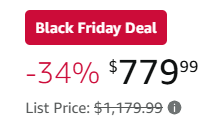

If you’re after a mid-range gaming laptop that punches above its weight in raw performance, the Lenovo Legion LOQ with its Intel Core i7‑13650HX, RTX 5050 GPU, and 24 GB of DDR5 RAM stands out as one of the best-value picks in these Gaming Laptop Deals. You’ll push high FPS on the 15.6″ FHD 144 Hz G-Sync display, while the 1 TB SSD keeps load times short. Hyperchamber Cooling and Lenovo AI Engine+ dynamically tune thermals and power so you game longer without throttling. At 8.43 pounds with an aluminum lid and Rapid Charge Pro, it’s built for serious sessions and travel.
Best For: Gamers and power users who want a mid-range, AI‑tuned laptop that delivers high FPS performance and solid portability for both play and productivity.
Pros:
- Powerful Intel Core i7‑13650HX CPU and RTX 5050 GPU with 24 GB DDR5 RAM for strong 1080p gaming and multitasking
- 15.6″ FHD 144 Hz G‑Sync display plus 1 TB SSD for smooth visuals and fast load times
- Hyperchamber Cooling, Lenovo AI Engine+ tuning, and Rapid Charge Pro support sustained performance and quick recharging
Cons:
- Heavier than many 15.6″ laptops at 8.43 pounds, which reduces day‑to‑day portability
- Only FHD resolution; no QHD/4K option for users who want higher pixel density
- Limited explicit USB port count listed (3 × USB 3.0), which may require a hub for many peripherals
ASUS ROG Strix G16 (2025) Gaming Laptop
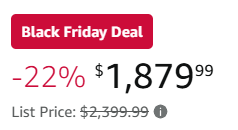

ASUS’s ROG Strix G16 (2025) targets you if you want cutting‑edge performance without compromising display quality. You’re getting an Intel Core Ultra 9 275HX paired with an NVIDIA GeForce RTX 5070 Ti Laptop GPU on the latest Blackwell architecture, complete with DLSS 4 and Max‑Q for efficient, high‑FPS gaming.
The 16″ 2.5K ROG Nebula Display (16:10, 240 Hz, 3 ms) with ACR film delivers sharp, smooth visuals while reducing glare. With 32 GB DDR5‑5600 RAM, a 1 TB PCIe 4.0 SSD, Wi‑Fi 7, and ROG Intelligent Cooling, you can push modern titles hard. RGB or Stealth Mode lets you match any setting.
Best For: power users and competitive gamers who want cutting-edge CPU/GPU performance, a fast 2.5K display, and premium cooling in a feature-rich 16-inch Windows 11 laptop.
Pros:
- High-end Intel Core Ultra 9 275HX and RTX 5070 Ti (Blackwell, DLSS 4, Max-Q) deliver excellent performance for modern AAA gaming and content creation.
- 16″ 2.5K 240 Hz ROG Nebula Display with 16:10 aspect ratio and ACR film offers sharp, smooth, and reduced-glare visuals.
- 32 GB DDR5-5600 RAM, 1 TB PCIe 4.0 SSD, Wi‑Fi 7, and advanced ROG Intelligent Cooling provide strong multitasking, fast storage, modern connectivity, and sustained performance.
Cons:
- High-end CPU, GPU, and premium display likely result in a higher price compared to mid-range gaming laptops.
- Powerful hardware and advanced cooling may lead to a bulkier chassis and heavier weight than ultraportable notebooks.
- RGB lighting, while customizable and toggleable via Stealth Mode, may still feel gamer-centric for users who prefer a more understated design.
MSI Thin 15 15.6″ 144Hz Gaming Laptop (B13VE-2678US)
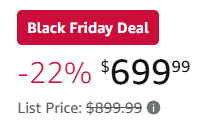

MSI’s Thin 15 (B13VE-2678US) targets gamers and power users who want strong performance in a sleek, no-nonsense package. You’re getting a 13th Gen Intel Core i7-13620H, so intensive games, streaming, and multitasking stay smooth. The NVIDIA GeForce RTX 4050 brings Ada architecture, real-time ray tracing, and DLSS support to modern titles.
The 15.6″ Full HD display with a 144Hz refresh rate keeps fast-paced shooters and racers looking fluid and responsive. With 16GB DDR4 RAM, a 512GB NVMe SSD, Wi‑Fi 6E, Windows 11 Home, and MSI Intelligent Technology, you’re set for balanced performance and portability.
Best For: Gamers and power users who want a slim, 15.6″ 144Hz laptop with strong 13th Gen Intel and RTX 4050 performance for modern titles and everyday multitasking.
Pros:
- Powerful 13th Gen Intel Core i7-13620H handles gaming, streaming, and productivity smoothly
- NVIDIA GeForce RTX 4050 with Ada architecture, ray tracing, and DLSS for modern games
- 15.6″ FHD 144Hz display delivers smooth visuals for fast-paced gameplay
Cons:
- 512GB NVMe SSD can fill up quickly with large game libraries
- DDR4 RAM instead of newer DDR5 memory
- Windows 11 Pro not included by default, which some business users may prefer
Factors to Consider When Choosing Gaming LapBlack Friday Deals
When I’m sorting through Black Friday gaming laptop deals, I always start by checking performance now and how “future-proof” the specs really are. From there, I look closely at display quality and refresh rate, cooling and noise, and how portable and solid the laptop feels. I’ll also walk you through storage options and what you can realistically upgrade later so you don’t get stuck with a system that ages too fast.
Performance and Future-Proofing
Think of Black Friday as your best chance to lock in a gaming laptop that won’t feel outdated in a year. When I size up performance, I start with the CPU: I look for at least 8 cores, strong threads, and a high single-core boost (over 4.5 GHz) so games and streaming both run smoothly.
For the GPU, I’d target 6–12+ GB of VRAM and a modern architecture with DLSS, Frame Generation, and hardware ray tracing so the laptop stays capable for several years. I also want 16–32 GB of DDR5 RAM, a fast PCIe Gen4 SSD, and robust cooling that holds boost clocks under load. Finally, I check for upgradeable RAM/storage and solid power delivery.
Display Quality and Speed
Powerful internals only matter if the screen can keep up, so I always weigh display quality and speed just as carefully as CPU and GPU specs. For Black Friday gaming laptop deals, I first look at resolution and panel type. A 1440p or 4K IPS display gives you sharper, more immersive visuals plus better colors and viewing angles than TN or cheap VA panels.
Next, I match refresh rate to expected GPU performance: 120 Hz for smooth all-around play, 144–240 Hz if you’re competitive, and only go higher if you’re into esports with a top-tier GPU. I also want 1–5 ms response times, G-Sync or FreeSync, solid brightness, high contrast, and strong sRGB/DCI-P3 coverage for vivid games and occasional creative work.
Cooling and Noise Levels
I don’t just chase big frame-rate numbers on Black Friday; I also zero in on how well a gaming laptop handles heat and noise. Strong cooling isn’t just a spec-sheet flex—it keeps your CPU/GPU 5–15°C cooler under load, so clocks stay higher for longer sessions. I look for vapor chambers, multiple heat pipes, and high‑flow fans rather than a single heat pipe.
Noise matters just as much. Many gaming laptops hit 40–50 dB(A) at full blast, which can be distracting. I prefer models that stay under ~40 dB(A) thanks to smart fan curves or performance modes that trade a few percent of FPS for quieter operation. Larger vents, efficient fan blades, and stiffer chassis panels also help reduce whine and vibration.
Portability and Build Quality
Often overlooked during Black Friday hype, portability and build quality decide whether a gaming laptop actually fits your life or just your desk. When I’m scanning deals, I first check weight and dimensions. If a system comes in under about 5 pounds and stays below an inch thick, I know it’s realistic for commuting or travel.
I also pay close attention to materials. Aluminum or magnesium alloy chassis feel sturdier and handle heat better than flimsy plastic. Then I test hinge feel and lid stiffness—minimal flex and smooth one‑handed opening usually signal solid construction.
Battery life matters, too. A larger, efficient battery plus a compact or GaN charger means I’m not hauling a brick. Finally, I review port layout so I don’t depend on bulky dongles.
Storage and Upgradability
A sturdy, portable chassis only pays off if the laptop’s storage and upgrades can keep up with your library. For Black Friday, I aim for at least a 512 GB NVMe SSD, but I strongly prefer 1 TB if you install lots of big games. I also check that the main drive uses an M.2 PCIe Gen 4 slot rather than SATA or Gen 3; Gen 4 shaves down load times and keeps asset streaming smooth.
I always look for a second M.2 slot or a 2.5″ bay so I can add storage later instead of replacing the primary drive. I verify RAM and storage are user-upgradable via an accessible panel, and I favor NVMe SSDs with DRAM and decent thermal headroom to avoid throttling.
Price, Deals, and Extras
When Black Friday rolls around, I don’t just chase the biggest percentage off—I break down the total value of each gaming laptop deal. I compare the sale price to the usual MSRP so you and I can see the real discount, and I usually aim for at least 20–30% off before I call it a win.
Then I look at extras. Bundled mice, headsets, backpacks, extended warranties, or software licenses can be worth a lot if you’d buy them anyway. I always read the fine print on return windows, restocking fees, and warranty coverage, since some “doorbusters” cut corners there.
Finally, I factor in long‑term costs—future RAM or SSD upgrades, replacement batteries, or a cooling pad can erase a weak discount quickly.
Frequently Asked Questions
Are Black Friday Gaming Laptop Deals Also Available in Physical Retail Stores?
Yes, you’ll usually find Black Friday gaming laptop deals in physical retail stores. I’d check big-box electronics chains, warehouse clubs, and even some local shops, then compare their in-store prices with online offers before you buy.
How Early Should I Start Tracking Gaming Laptop Prices Before Black Friday?
You should start tracking gaming laptop prices 6–8 weeks before Black Friday. I keep an eagle eye on prices, log them weekly, set alerts, and note baseline costs so you don’t get fooled by fake “doorbuster” discounts.
Do Manufacturers Offer Extended Warranties Specifically During Black Friday Promotions?
Yes, many manufacturers do offer extended warranties during Black Friday promos. I’d tell you to check bundles, fine print, and registration deadlines, and compare retailer vs manufacturer plans so you don’t overpay for overlapping coverage.
Are Refurbished or Open-Box Gaming Laptops Discounted More on Black Friday?
Yes, they’re usually discounted more, but it’s like buying a scratched lottery ticket I once won $100 from: higher reward, higher risk. You’ll want to scrutinize return policies, battery health, and prior repair history.
Can I Stack Student or Military Discounts With Black Friday Gaming Laptop Deals?
You usually can’t stack student or military discounts with Black Friday gaming laptop deals, but some stores let you. I’d tell you to ask support or check fine print; sometimes they only stack on non-doorbuster items.
Conclusion
So here we are: three killer Black Friday gaming laptops lined up, practically begging you to “save money” by spending a small fortune. The Lenovo Legion LOQ, ASUS ROG Strix G16, and MSI Thin 15 all promise high FPS, gorgeous displays, and “future-proof” specs—because that’s always true in gaming, right? If you’re anything like me, you’ll carefully weigh every factor… and then grab the one with the prettiest RGB.





