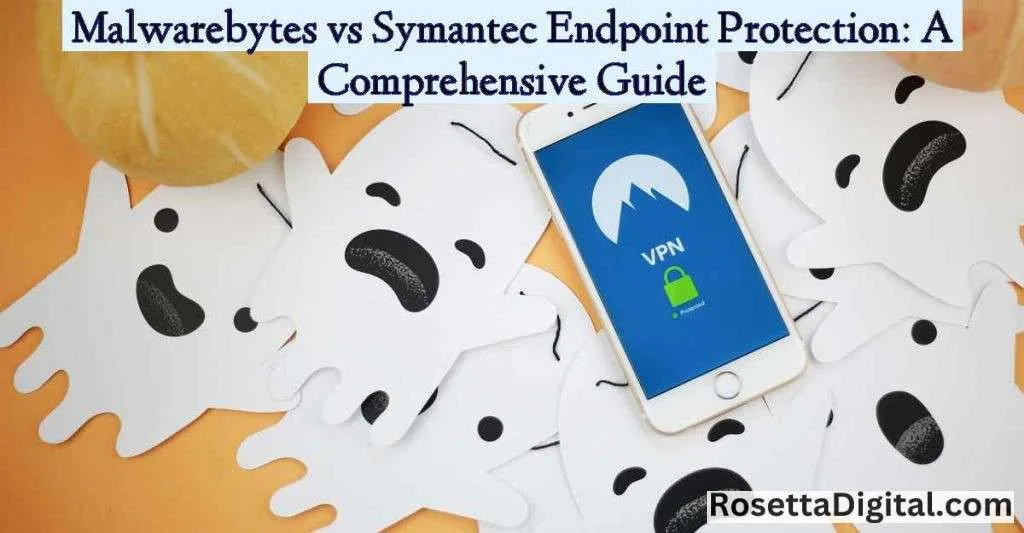Yes, you can run Webroot and Malwarebytes concurrently on your system. This combination offers a layered security approach, as the two programs specialize in different types of malware detection and removal. Webroot is a cloud-based antivirus that provides real-time scanning and protection, while Malwarebytes focuses on deep system scans and the removal of advanced threats like ransomware. Together, they can offer more thorough protection than either could alone.
Running Multiple Security Programs
Running multiple security solutions can be beneficial for enhancing your system’s protection against a variety of threats.
Compatibility Between Antivirus Programs
Some antivirus programs can conflict with each other, causing system instability or degraded performance. Webroot and Malwarebytes, however, are designed to work alongside other security software. This compatibility allows them to be used concurrently without significant issues.
Potential Overlap and System Impact
Even if security programs are compatible, they may sometimes scan the same files simultaneously, which could impact system performance. To mitigate this, you can schedule scans at different times or adjust settings to prevent overlapping tasks.
See Malwarebytes current deals -click here
Optimizing Performance
When working with multiple antivirus tools, system optimization is key to maintaining performance.
Impact on System Resources
Running two antivirus programs at the same time can use more system resources. To prevent slowdowns, make sure your computer meets the recommended specifications for both Webroot and Malwarebytes.
Balancing Security and Performance
Finding the right balance between security and performance is crucial. You may need to test different configurations and adjust settings to optimize the way Webroot and Malwarebytes work together on your machine.
Security Layers Explained
Different security programs provide varying layers of protection, which can strengthen your overall security posture.
Real-Time Protection Versus On-Demand Scans
Webroot offers real-time protection, constantly monitoring your system for threats. Malwarebytes excels at on-demand deep scans that can root out sophisticated malware. Using them together means you’re covered for both immediate threats and hidden, complex infections.
Additional Security Features
Beyond basic scanning, these programs also offer additional features, such as Webroot’s identity theft protection and Malwarebytes’ focus on zero-day threats, contributing to a well-rounded defense strategy.
Potential Conflicts and Resolutions
Despite compatibility, some users may encounter conflicts when running Webroot and Malwarebytes together.
Identifying and Resolving Conflicts
It’s important to monitor your system for any signs of software conflict. If you notice unusual behavior, consult the support resources for both programs to identify and resolve the issue.
Best Practices for Running Concurrent Antivirus Software
Regularly updating both security programs and keeping an eye on system performance can help in preventing conflicts. Make sure both Webroot and Malwarebytes are set up to coexist peacefully, with features like mutual exclusions if necessary.
Ensuring Maximum Protection
For those seeking top-tier security, running both Webroot and Malwarebytes can provide a more comprehensive safety net.
Regular Updates and Scans
Keep both programs up to date to ensure maximum protection from the latest threats. Schedule regular scans with Malwarebytes to complement Webroot’s continuous monitoring.
Security Program Limitations
No single program can catch every threat, so combining two products can fill in the gaps. Just remember that even this combination won’t catch 100% of threats, so always practice safe computing habits alongside using these tools.
Get Malwarebytes updated pricing-click here
Choosing the Right Configuration
Selecting the optimal settings for both Webroot and Malwarebytes will make them work better together.
Customizing Scan Settings
Adjust Webroot and Malwarebytes’ scan settings to fit your schedule and usage patterns. This can help limit performance impacts and ensure that scans from both programs do not interfere with each other.
Setting Exclusions
To reduce redundant scanning and potential conflicts, set up file and folder exclusions in each program. This tells each antivirus to skip scanning items the other is already covering, which can boost efficiency.
Further Considerations for Security Applications
While running multiple security applications can be advantageous, other factors come into play when aiming for comprehensive protection.
Understanding the Security Tools
Get familiar with each security tool’s strengths and use them to your advantage. For example, if Malwarebytes is better at removing particular types of malware, use it for targeted scans on suspicious files.
Staying Informed About Threats
Stay aware of current cybersecurity threats and how they might affect your system. Following news from both Webroot and Malwarebytes can help you adjust your security measures as needed.
FAQs
Can I expect privacy issues when running Webroot and Malwarebytes together?
Running Webroot and Malwarebytes together does not inherently cause privacy issues. Both software providers value user privacy and work to protect personal information. Still, you should review each program’s privacy policy and configure your privacy settings to match your comfort level.
How often should Webroot and Malwarebytes be updated?
Webroot and Malwarebytes should be updated as soon as new updates become available. These updates often include patches for security vulnerabilities, improved detection rates, and new malware definitions. Keeping your software up to date is essential for maintaining strong security on your system.
Will Webroot and Malwarebytes slow down my computer during startup?
Having multiple security programs like Webroot and Malwarebytes may slightly slow down your computer during startup due to additional processes running in the background. If the slowdown is noticeable, try adjusting the startup settings within each program or stagger their startup times.
Can Webroot and Malwarebytes run on all types of operating systems?
Webroot and Malwarebytes are primarily designed for Windows and MacOS operating systems. Both have limited functionality on other platforms. Check the system requirements on the official sites of Webroot and Malwarebytes to confirm if your operating system is supported.
Is there a risk of false positives when using both Webroot and Malwarebytes?
Using multiple security programs can increase the likelihood of false positives, as each software has its own criteria for detecting threats. If you encounter a false positive, verify with the other security program and research the file in question before taking any action.
What actions should I take if Webroot and Malwarebytes detect the same threat?
If both Webroot and Malwarebytes detect the same threat, it’s best to allow one program to handle the removal process to avoid any conflicts. You can decide which one based on the specific capabilities of each program regarding the type of threat detected.
Can I run other security software alongside Webroot and Malwarebytes?
While Webroot and Malwarebytes are designed to be compatible with other security software, adding more programs could lead to diminished returns and increased system strain. If you choose to run additional security software, ensure they are also compatible and do not interfere with each other’s operations.
How do I know if Webroot and Malwarebytes are conflicting with each other?
Signs that Webroot and Malwarebytes may be conflicting include frequent system crashes, an increase in error messages, or a noticeable drop in computer performance. If you suspect a conflict, check each program’s settings for any potential overlap and consult their support resources for guidance.
Access Malwarebytes latest deals-click here
Key Takeaways:
- Webroot and Malwarebytes can run together for layered security against diverse cyber threats.
- Using both provides real-time protection and deep system scans to combat immediate and complex malware.
- Schedule separate times for scans or adjust settings to avoid performance issues caused by overlapping tasks.
- Be aware that running multiple antiviruses can consume more system resources; ensure your computer meets both programs’ specs.
- Regular updates and scans are crucial for keeping protection levels high, and setting exclusions helps in reducing conflicts.
- No combination of programs guarantees 100% threat detection, so continue practicing safe computing habits.
- Stay up-to-date with current cybersecurity threats and tailor your security tools to effectively counter them.