If your law firm is struggling with the organization of case files and other essential documents, you’re not alone. Managing the vast quantity of paperwork that piles up in legal environments can quickly become an exercise in futility without the proper systems in place. What may begin as a simple mess can snowball into lost files, missed deadlines, stressed associates, and even clerical errors jeopardizing cases.
However, getting a handle on document management is possible. In fact, overhauling your firm’s approach to organizing legal records in line with best practices can yield dividends across the entire organization. Properly sorting and streamlining folders and other client files creates positive ripple effects enhancing productivity, efficiency, compliance, and service levels.
In this comprehensive guide to legal records management, we dive into specialized folders, labeling techniques, structuring approaches, filing equipment, and transforming organizational habits. Read on.
What Is A Folder Structure?

Folder structure is a way of organizing and arranging a set of files. This results in a ranking system in which all information in any system is organized in order and proper directions.
The Key Components of a Folder Structure Include:
1. Parent and Child Folders
Like a traditional family tree, folders have layers or what is known as a folder structure. At the apex of the parenthesis are the “parent” folders. “Child” Folders Mean all Folders within that Parent Folder. Child folders can be nested within other child folders associated with a child folder. As a result, information can be put in a logical order as it moves from larger to smaller categories.
This hierarchical structure facilitates a systematic and systematic way of filing legal folders under the rule of the law. The legal professionals will find it quite convenient to locate and organize data as each child folder deals with one specific case component.
Legal professionals often look for different information at a particular point in time. Therefore, document management systems provide options for creating, organizing, and managing hierarchical folders that make navigation easier.
2. Main Folders and Subfolders
The main folders are the top-level categories. These likely contain a smaller number of main folders for broad groups like “Clients,” “Accounting,” “Marketing,” etc.
Underneath sit subfolder layers that break main folders down into narrower categories. Subfolders housing individual files continue the steps down the hierarchy.
3. File Paths
The string showing folder layers in a structure is called the file path. This path displays like a family lineage, with child filenames under parent folder names from the top level downwards.
For example:
Clients/Johnson Corp/Contracts/Agreement_June-2021
This file path leads from parent folder “Clients” down through levels of child folders to locate the file “Agreement_June-2021”.
The Fundamentals of Legal Folders

1. Folder Materials: Setting the Foundation
While regular manila folders may work for general office needs, legal professionals require folders made to stand the test of time despite heavy use. These sturdier materials better protect confidential client documents:
• High-Quality Cardboard – Upgrade to rigid pressed cardboard folders for more heavy-duty use. These provide superior document protection and stand up to extreme use in active legal settings.
• Durable Card Stock – Simple yet durable card stock folders offer affordable solutions and more protection than Manila. Options like Sutton and Smead card stock meet durability needs for most legal applications.
2. Folder Labels: Organizing Client Files
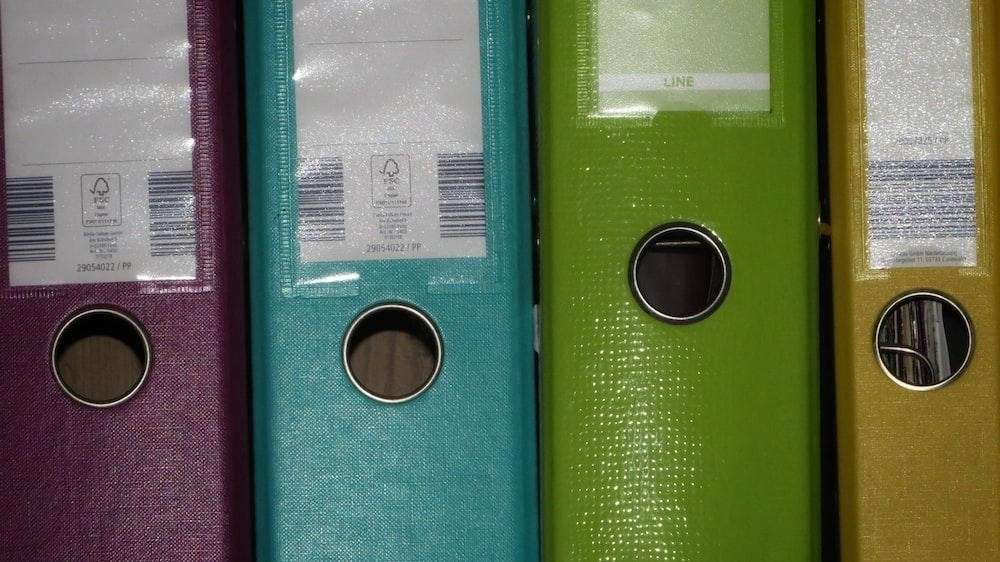
Proper labeling ensures efficient access and organization of client files that quickly accumulate. Using suitable legal labels allows staff to instantly identify files without having to remove folders or peruse documents:
• File Folder Labels – Self-adhesive file folder tabs neatly label card stock and pressed cardboard legal folders. Popular options allow you to slide tabs easily to the edges of folders to keep surfaces clutter-free.
• Color-Coded Labels – Color-coded labels help quickly designate case types, clients, departments, or other categories associates need to access frequently. This visual system speeds up file retrieval significantly.
• Alphabetical vs Numerical Order – Base your labeling system on what works best for your firm’s needs and workflow. While alphabetical filing provides intuitive access, numerical systems allow new files to be added sequentially between existing ones. Developing an Intuitive Filing System
Developing an Intuitive Filing System

With suitable folders and labels selected, focus next on developing a filing method optimized for legal settings. Strike a balance between intuitive organization and adaptability, allowing new client files to integrate seamlessly.
Here are fundamental best practices for effective legal filing systems:
• Group by Case/Client – The most straightforward approach files documents by individual case or client matters. However, as caseloads grow, this single-dimension system may become crowded.
• Client Surname Alphabetical Order – Filing cabinets alphabetically arranged by client’s last name allow new files to be added sequentially. However, organizing documents by name alone can become confusing over time.
• Color Coding – Designating folder colors by practice area, client type, or other criteria creates visual distinctions, speeding up the filing process. Popular choices include color coding by practice group or case type.
• Reference Numbers – Assigning all client files reference numbers provides firms with a filing sequence, allowing new folders to be added in numerical order. This works well alongside color coding for quick visual references.
Bottomline
Transforming your legal office into a model of efficiency requires not only implementing essential tools like quality folders and intuitive labeling. Use this comprehensive guide on legal folders and office organization strategies to transform your firm’s document management. With quality materials, diligent labeling, and workflow-centered design, your legal team will keep even the most complex cases running smoothly. Reach out for any specific questions on optimizing your practice’s workspace productivity






