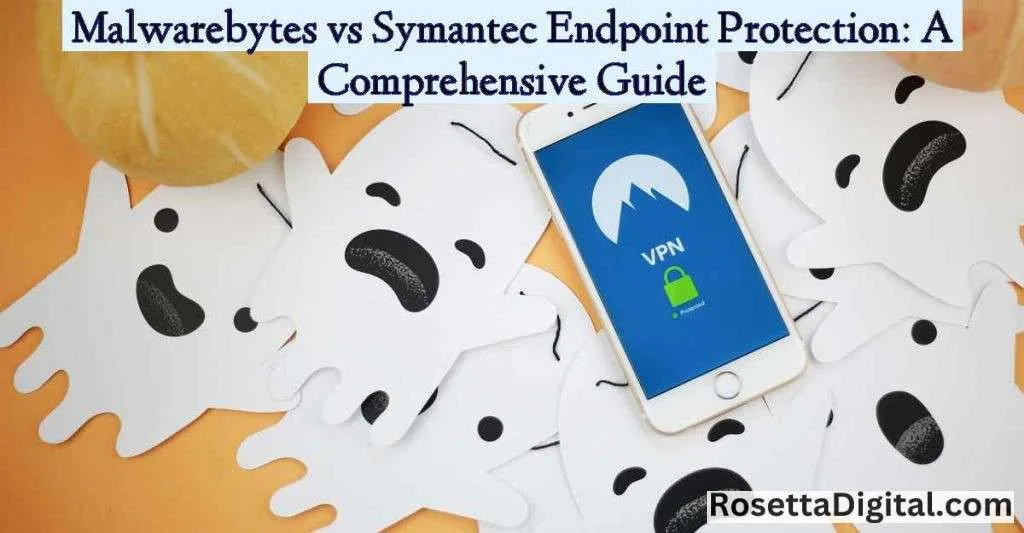When comparing Stopzilla vs Malwarebytes, potential users will find that each presents varied advantages depending on their specific needs. Stopzilla offers a broader package that includes system optimization, catering to those seeking simplicity and dual functionality. On the flip side, Malwarebytes shines with its lean, focused approach towards severe malware threats, appealing to users with demands for advanced protection and control over their cybersecurity measures.
What is the Main Difference Between Stopzilla and Malwarebyte?
The main difference between Stopzilla and Malwarebytes lies in their approach to system security and the features they offer. Stopzilla traditionally focused on a broad spectrum of anti-malware and optimization tools designed for user-friendly interaction, while Malwarebytes is renowned for its powerful and advanced malware detection and removal capabilities which have earned a strong reputation among both casual users and tech professionals. This distinction is key to understanding each software’s strengths and preferred use scenarios.
What is Stopzilla and What is Malwarebytes?
Stopzilla: Founded in 2001, Stopzilla is an anti-malware software that offers protection against various forms of malware, including viruses, spyware, and adware. It is also equipped with optimization tools that aim to improve the performance of a user’s computer by managing and limiting the impact of resource-heavy processes.
Malwarebytes: Launched in 2008, Malwarebytes is a comprehensive cybersecurity solution that specializes in protecting against advanced threats that traditional antivirus tools might miss. It is highly focused on anti-malware, anti-ransomware, and anti-exploit technology, and provides real-time protection, designed to guard your systems against the latest malware outbreaks.
Explore Malwarebytes current deals-click here
Key Differences Between Stopzilla and Malwarebytes
- Detection and Removal Capabilities: Malwarebytes is often praised for its advanced detection algorithms and removal processes that target a wide array of malware types, while Stopzilla offers a broader range of tools including optimization features back-to-back with its malware detection capabilities.
- User Interface and Usability: Stopzilla has a reputation for its user-friendly interface, making it accessible for users who may not be tech-savvy. Malwarebytes, while still user-friendly, offers a more detailed and professional interface that gives users more advanced options.
- Feature Set: Stopzilla’s suite includes system optimization tools in addition to its anti-malware capabilities, whereas Malwarebytes focuses heavily on stringent malware protection and may provide a more robust solution against malware threats.
- Optimization Tools: Stopzilla includes features that aim to enhance PC performance, which is not the primary focus of Malwarebytes.
- Target Audience: Stopzilla tends to cater more to casual users looking for an easy-to-use solution, while Malwarebytes appeals to those who demand detailed control and advanced security measures.
- Pricing Structures: The pricing strategies between the two vary, often changing with new versions and updates, influencing the customer’s choice based on their budget and the value they put on anti-malware features vs combined utilities.
- System Resource Usage: Malwarebytes is often highlighted for its lightweight operation, in contrast with the potentially more resource-intensive Stopzilla due to its additional optimization features.
- Market Presence: Malwarebytes has a more prominent presence in the cybersecurity market, with a strong focus on research and a reputation for reacting quickly to new threats, while Stopzilla maintains a competitive stance with its multipurpose functionality.
Key Similarities Between Stopzilla and Malwarebytes
- Real-Time Protection: Both Stopzilla and Malwarebytes provide real-time monitoring to catch malware activities immediately.
- Malware Scanning: They both offer thorough scanning options to search for and eliminate various types of malware that could compromise system security.
- Updates: Regular signature database updates are essential for any anti-malware software, and both offer this feature to keep up with new threats.
- Compatibility: Both applications are designed to be compatible with Windows operating systems, ensuring a wide user base can access their features.
- Customer Support: Users can rely on customer support from both companies to provide assistance with any issues that arise.
- Trial Versions: Stopzilla and Malwarebytes both offer trial versions of their software, granting potential customers the chance to experience the features before committing to a purchase.
Advantages of Stopzilla Over Malwarebytes
- Ease of Use and Accessibility: Stopzilla has been tailored for those less familiar with anti-malware software, providing an easy-to-navigate interface that allows users to confidently manage their system security with minimal confusion.
- Optimization Tools: Beyond merely fighting malware, Stopzilla extends its functionality by offering built-in tools for improving system performance, which could help in speeding up a sluggish computer.
- Versatile Suite of Tools: By combining system optimization with anti-malware capabilities, Stopzilla offers a multifaceted approach to system upkeep, saving users from needing separate programs for each task.
- User Engagement: Stopzilla encourages user interaction by providing clear prompts and guidance, fostering a sense of involvement and control over the security and performance of one’s PC.
- Budget-Friendly Alternatives: Given its combination of tools and features, Stopzilla may present more cost-effective packages for users seeking both security and system optimization in one program.
- Resource Management: For those experiencing performance issues due to resource-heavy processes, Stopzilla’s optimization tools can prove valuable by managing and reducing the impact on system resources.
Disadvantages of Stopzilla Compared to Malwarebytes
- Resource Consumption: Due to the inclusion of system optimization tools, Stopzilla may demand a bulkier footprint on system resources, potentially leading to slower performance on less powerful machines.
- Advanced Threat Protection: While Stopzilla provides dependable protection, Malwarebytes is often considered to hold the upper edge when it comes to countering advanced malware techniques.
- Professional Preferences: Tech enthusiasts and professionals might find Stopzilla’s functionality limited in comparison to the deep customization and detailed control offered by Malwarebytes.
- Market Recognition: Malwarebytes has acquired a notable reputation in the cybersecurity market, possibly swaying users’ choices towards their product despite Stopzilla’s comprehensive offerings.
- Less Focus on Advanced Malware: Some users might prefer Stopzilla for its blend of services, but those specifically concerned with cutting-edge malware may find Malwarebytes more aligned with their needs.
- Frequency of Updates: For encountering the freshest malware signatures and tactics, users may rely more on Malwarebytes, which focuses intensely on scalability against emerging threats.
Advantages of Malwarebytes Over Stopzilla
- Advanced Malware Protection: Malwarebytes is distinguished by its superior ability to detect and eliminate sophisticated malware, making it a go-to for those who place a high priority on stringent security.
- Lightweight Operation: With a focus squarely on malware protection, Malwarebytes prides itself on being less demanding on system resources, which is particularly beneficial for users with older PCs or those who multitask intensively.
- Professional-Grade Interface: While maintaining user-friendly aspects, Malwarebytes’ interface offers advanced users the detailed control and options they prefer for tailoring their security setup.
- Rapid Response to Threats: Malwarebytes is lauded for its proactive approach to new threats, often rolling out updates and protections faster, thus providing users with up-to-the-minute defenses.
- Focused Expertise: By prioritizing malware threats, Malwarebytes has honed its expertise, potentially providing more effective protection against ransomware, zero-day exploits, and other invasive software.
- Wider Recognition in the Industry: With a visible presence in the cybersecurity field, Malwarebytes benefits from a larger pool of user trust and industry validation.
View the Malwarebytes latest deals-click here
Disadvantages of Malwarebytes Compared to Stopzilla
- Absence of System Optimization: Unlike Stopzilla, Malwarebytes does not tout additional tools for system enhancement, which means users may need to seek out separate applications for those purposes.
- Potentially Higher Cost for Singular Focus: With its concentrated approach on malware protection, some users may find Malwarebytes’s pricing higher when considering only one aspect of system care versus Stopzilla’s broader utility suite.
- User Friendliness: For some less tech-savvy individuals, Malwarebytes’ detailed interface and array of options might present a steeper learning curve compared to Stopzilla’s straightforward design.
- Target Audience: Malwarebytes is geared more towards individuals with a firm grasp of cybersecurity, which could be overwhelming for newcomers who may gravitate towards Stopzilla’s all-in-one simplicity.
- System Resource Management: While more streamlined, Malwarebytes does not offer the same level of resource management as Stopzilla, which could be a necessary feature for users with performance concerns.
- Comprehensive Approach: Some users may prefer having a single software solution that addresses multiple facets of their system health, an area where Stopzilla has the advantage by bundling optimization with protection.
Situations When Stopzilla May Be Preferred Over Malwarebytes
- For users needing a simple interface: Stopzilla is very user-friendly, making it a strong choice for those who are not as comfortable with complex cybersecurity software.
- Budget constraints: If cost is a concern, Stopzilla may offer more affordable options than Malwarebytes, especially for those seeking a combination of utilities.
- System optimization want: Users looking to improve their computer’s performance might find Stopzilla’s additional tools for system optimization more useful compared to Malwarebytes.
- All-in-one package searchers: For those who prefer having a suite of tools in one package, Stopzilla’s blend of malware protection and performance optimization is ideal.
- Performance issues at hand: For those experiencing a dip in system performance due to heavy resource usage, Stopzilla’s optimization capabilities could be beneficial.
- Desire for active user guidance: Users who appreciate software that provides hints and tips will find Stopzilla’s prompts and guides to be quite helpful.
Situations When Malwarebytes May Be Preferred Over Stopzilla
- Protection against advanced malware desired: People who prioritize strong security may lean toward Malwarebytes because of its focus on sophisticated threat detection.
- Performance consideration for older PCs: Those with older computers may prefer Malwarebytes due to its streamlined operation that demands fewer resources.
- Preference for a detailed interface: Advanced users who like to have more control over their security settings may choose Malwarebytes for its comprehensive interface.
- Quick response to new cyber threats: Users who value swift updates to combat the latest malware threats will appreciate Malwarebytes’ proactive defense approach.
- Strong industry reputation importance: Consumers may trust Malwarebytes more based on their larger presence and stronger reputation within the cybersecurity industry.
- Looking for targeted security expertise: For those seeking a tool specifically fine-tuned for fighting against ransomware and zero-day exploits, Malwarebytes could be the more appropriate choice.
Access Malwarebytes latest deals-click here
Comparison of Stopzilla’s Features Against Malwarebytes’s Features
- Simple vs. Advanced Interface: Stopzilla offers a straightforward interface for ease of use, whereas Malwarebytes presents a more complex interface with detailed settings.
- Combination of Tools vs. Specialized Protection: Stopzilla provides both anti-malware and optimization tools, while Malwarebytes specializes primarily in anti-malware protection.
- System Performance Enhancement: Stopzilla includes optimization features aimed at improving system performance which are not found in Malwarebytes.
- Security for Beginners vs. Tech-Savvy Users: Stopzilla caters to users looking for simplicity, while Malwarebytes is more tailored for those who have a better understanding of cybersecurity.
- Resource Management Capabilities: Stopzilla’s suite allows users to manage and limit the impact of resource-heavy processes, unlike Malwarebytes which focuses solely on malware protection.
- Frequency of Security Updates: Malwarebytes is known for its rapid deployment of updates, providing quicker responses to new threats compared to Stopzilla.
Assessing the Impact on Performance and System Resources
Deciding on the right anti-malware software often comes down to how it affects your computer’s performance. Here, we will compare Stopzilla and Malwarebytes in terms of system impact and resource usage.
Stopzilla’s Performance Tuning Capabilities
Users who opt for Stopzilla benefit from an added layer of performance optimization. The software has tools that work to identify and shut down unnecessary processes that might be slowing down the computer. This means that while Stopzilla may take up more resources due to its added functionality, it also works actively to counteract any performance drag by tweaking various system settings. For many, this double-duty approach can be a key advantage, ensuring their computer maintains speed and efficiency while being safeguarded from threats.
On the other hand, computers with limited memory and processing power might still feel the weight of Stopzilla’s comprehensive suite. Despite the software’s ability to fine-tune performance, the initial load it places on system resources can be heavier when compared to more streamlined solutions, potentially affecting the machine’s overall responsiveness during scans or heavy multitasking.
Malwarebytes’ Streamlined Security Footprint
Malwarebytes, by focusing mainly on malware threats, boasts a lighter touch on system resources, which can be particularly noticeable on older or less powerful devices. This lighter resource usage means that the computer can potentially run other applications concurrently without as much risk of slowdowns or performance hitches. It’s a clear advantage for those who need their system performing well at all times, especially when resource-heavy tasks are being performed outside of malware scanning and protection.
One might assume that because Malwarebytes does not include optimization tools, it wouldn’t be as capable of improving system performance. While Malwarebytes doesn’t tweak system settings for speed improvements, by virtue of being less demanding, it indirectly contributes to a smoother-running machine. It avoids the added weight of multifunctional software, which for some is a significant boon, primarily when system efficiency is a priority and users are equipped with their own preferred set of optimization tools.
See Malwarebytes current deals -click here
Appraisal of Company Support and Community Resources
Support infrastructure and resources can often be just as important as the software itself. Both Stopzilla and Malwarebytes provide customer service, but let’s see how they stack up in terms of additional assistance and informational resources.
Customer Service and Supportive Documentation by Stopzilla
With customer satisfaction at the forefront, Stopzilla presents a range of support options to assist users. Their customer service includes direct support for troubleshooting issues, and they also provide an array of educational materials that help users take full advantage of the software’s features. The interface’s user-friendly design is complemented by an accessible Help section and clear guides which can relieve users from the hassle of complex problem-solving.
Furthermore, Stopzilla’s commitment to user engagement doesn’t end with software prompts; it extends into their support system. This approach fosters a sense of assurance for users, knowing they have a safety net should they encounter problems. The guidance and resources available form a comprehensive ecosystem, providing users not just with a software solution, but with an enveloping service experience aimed at minimizing user stress related to cybersecurity and system management.
Malwarebytes’ Professional Assistance and Community Forums
Even though Malwarebytes gears its product towards a more tech-savvy crowd, the company does not fall short on its support offerings. Its professional assistance is complemented by extensive documentation and a vibrant user forum. These community resources serve as a place for users to share experiences, solutions, and best practices. Equally, Malwarebytes employs experts to contribute to these discussions, providing authoritative insights into solving complex issues.
The robust knowledge base and FAQs available through Malwarebytes give users the power to self-serve many common issues, which resonates well with the initiative-taking demographic they target. For those who do run into more challenging problems, the professional support team is equipped to handle intricate technical inquiries. This infrastructure ensures that even though the software itself demands a tad more sophistication in use, help is always just around the corner.
FAQs
What situations make Stopzilla a better choice over Malwarebytes?
Stopzilla might be better suited for users who prioritize ease of use and seek additional system optimization tools together with anti-malware protection. If a user is looking for a more comprehensive suite that tackles both security and performance enhancement in one go, Stopzilla presents an attractive choice.
Does Malwarebytes use fewer system resources than Stopzilla?
Yes, Malwarebytes is generally considered to be less demanding on a computer’s system resources. This makes it a suitable option for those operating on older machines or those who require their systems to maintain peak performance while running multiple applications simultaneously.
How do the target audiences of Stopzilla and Malwarebytes differ?
Stopzilla caters more to casual users who want a straightforward and user-friendly interface without the complexity of detailed cybersecurity settings. Conversely, Malwarebytes targets users who are more knowledgeable about cybersecurity and prefer a comprehensive, focused approach to malware defense with advanced configuration options.
Can the absence of optimization tools in Malwarebytes be a disadvantage?
This depends on the user’s needs. Without optimization tools, Malwarebytes concentrates solely on malware protection, which may necessitate additional software for system maintenance. Users looking for an all-in-one solution might view this as a downside.
Are the pricing models of Stopzilla and Malwarebytes similar?
No, the pricing models of Stopzilla and Malwarebytes can differ, with variations reflecting their distinctive features. Stopzilla may offer more cost-effective solutions for users requiring both anti-malware protection and system optimization, whereas Malwarebytes could appear pricer due to its focused specialization in malware protection.
How does real-time protection compare between Stopzilla and Malwarebytes?
Both Stopzilla and Malwarebytes offer real-time protection, monitoring your computer constantly to detect and prevent malware attacks. The effectiveness of this protection can vary based on the software’s ability to recognize the latest threats, an area where Malwarebytes often receives particular acclaim.
What type of customer support can I expect from Stopzilla and Malwarebytes?
Both companies offer customer support for troubleshooting and assistance with their software. Stopzilla places emphasis on user engagement through guidance and educational materials, while Malwarebytes provides a knowledge base, community forums, and expert help for resolving complex issues.
Does Malwarebytes respond to new threats faster than Stopzilla?
Malwarebytes is known for its rapid response and frequent updates, which may give it an edge in the timely defense against the newest malware threats. This focus on proactive threat detection is one of the hallmarks of their service.
Will using Stopzilla or Malwarebytes affect my system’s performance?
Both applications will have some impact on system performance, but Stopzilla’s optimization tools may help mitigate performance slowdowns at the cost of potentially higher resource usage. Malwarebytes, being more streamlined, is likely to exert a lesser toll on system performance, especially on less powerful machines.
How do trial versions of Stopzilla and Malwarebytes benefit potential customers?
Trial versions allow users to evaluate the software before making a commitment to purchase. This can provide a hands-on opportunity to assess the interface, usability, and effectiveness of the malware protection offered by Stopzilla and Malwarebytes, thereby enabling a more informed decision.
Stopzilla vs Malwarebytes Summary
When assessing Stopzilla vs Malwarebytes, it’s evident that each program serves particular user demographics. Stopzilla appeals to the broader market by bundling system optimization tools with its anti-malware capabilities, ideal for users who appreciate simplicity and all-in-one software solutions. Malwarebytes, distinct in its advanced malware protection and lightweight operation, caters to tech-savvy users and those concerned with performance on less robust systems. Prioritizing the aspects of cybersecurity most relevant to your computing habits will significantly influence the choice between these two reputable software options. Both provide reliable defense mechanisms against malware, but their additional offerings and approaches to system enhancement distinctively cater to varying preferences and requirements.
Find the Malwarebytes most recent pricing-click here
| Feature | Stopzilla | Malwarebytes |
|---|---|---|
| Primary Function | Anti-malware with PC optimization tools | Advanced anti-malware protection |
| User Interface | User-friendly for less tech-savvy users | Detailed and professional for advanced control |
| Target Audience | Casual users and those wanting combined utilities | Tech enthusiasts and advanced users |
| Resource Usage | Potentially more intensive due to optimization tools | Lighter system impact for efficient operation |
| Optimization Tools | Includes tools to enhance PC performance | Does not include system optimization tools |
| Protection Level | Broad protection with additional tools | Focused on advanced malware detection and removal |
| Pricing | Budget-friendly choices with combined utilities | Potentially higher for malware protection focus |
| Presence | Competitive with multipurpose functionality | Strong market presence with rapid response |
| System Impact | May slow down less powerful machines | Designed for minimal performance drag |
| Support System | User-centric customer service and support | Knowledge base, forums, and professional help |