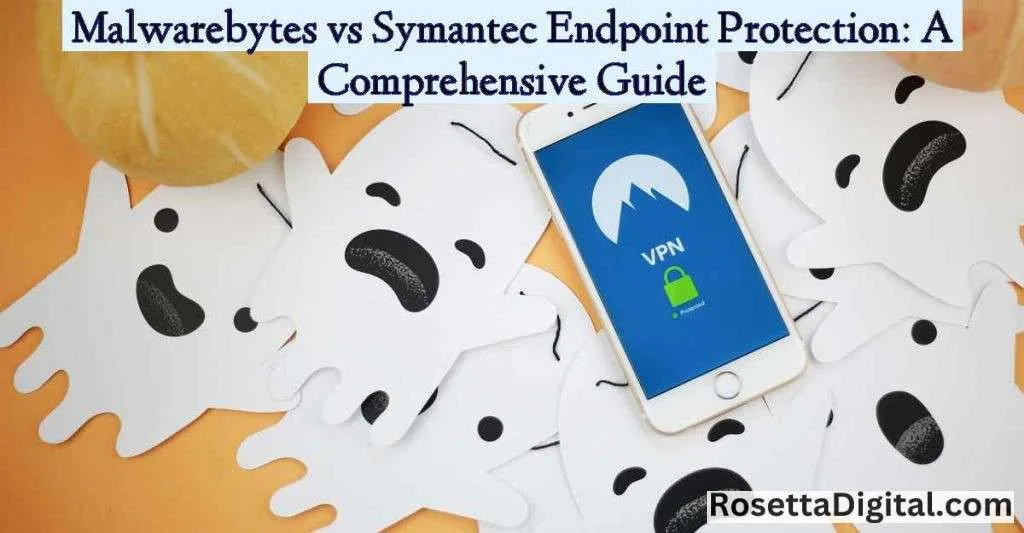When considering Glasswire vs Malwarebytes, it’s essential to know that Glasswire specializes in network monitoring and managing internet usage, while Malwarebytes focuses on removing malware, including viruses and ransomware. Each offers different functionality and protection levels. In this informative comparison of Glasswire vs Malwarebytes, we detail their differences, functions, and how they protect your system from cybersecurity threats, with professional insights.
What is the Main Difference Between Glasswire and Malwarebytes?
The main difference between Glasswire and Malwarebytes is that Glasswire is primarily a network monitoring tool designed to detect and display network activity to help users understand and manage their internet usage, while Malwarebytes is a comprehensive anti-malware software developed to scan for and remove viruses, malware, and other malicious threats from a user’s system.
What is Glasswire and What is Malwarebytes?
Glasswire is a network monitoring and security platform that offers users detailed insights into their network activity. It provides a visual representation of network traffic, helping users to monitor which applications and processes access the internet and communicate over the network. Glasswire also includes a firewall management tool, which enables users to allow or block specific applications. It offers features like network usage statistics, bandwidth usage alerts, and detecting unusual or suspicious internet activity.
Malwarebytes, on the other hand, is a popular anti-malware application developed to detect, prevent, and eliminate malware infections on individual devices and networks. It specializes in removing malware, ransomware, and other forms of malicious software through deep scans and real-time protection. Alongside its anti-malware capabilities, Malwarebytes provides web protection by blocking access to malicious websites known for hosting malware and phishing attempts to protect users from online threats.
Explore Malwarebytes current deals-click here
Key Differences Between Glasswire and Malwarebytes
- Functionality: Glasswire focuses on network monitoring and visualizing all network activity, whereas Malwarebytes concentrates on detecting and removing malware infections from devices.
- Core Purpose: The main purpose of Glasswire is to manage and monitor network activity and protect against suspicious behavior, while Malwarebytes is built to safeguard against malware and provide web protection.
- Detection Methods: Glasswire utilizes a firewall and network monitoring to inform users about potential threats, but Malwarebytes uses signature-based and heuristic techniques to identify and eliminate malware.
- User Interface: Glasswire offers a detailed and user-friendly graphic representation of network activity, while Malwarebytes provides a more traditional, list-focused interface for reported threats and security scans.
- Security Focus: The security focus of Glasswire is on network and application behavior, but Malwarebytes is centered around the health of the system and the removal of malicious content.
- Alert System: Glasswire provides alerts regarding network changes and potential breaches in network security, whereas Malwarebytes gives users notifications predominantly about malware detection and blocked threats.
- Resource Usage: Generally, Glasswire has a lighter resource footprint, as its functions are less demanding, unlike Malwarebytes which can be resource-intensive during full system scans.
- Privacy Features: Glasswire includes privacy features that allow users to detect which applications are sending information over the internet; in contrast, Malwarebytes includes features that prevent access to known harmful sites and content.
Key Similarities Between Glasswire and Malwarebytes
- Real-Time Monitoring: Both Glasswire and Malwarebytes offer real-time monitoring, Glasswire for network activity and Malwarebytes for malicious software activity.
- Firewall Management: Both applications provide some level of firewall management; Glasswire has an in-built firewall control feature, while Malwarebytes includes a feature to shield systems from unauthorized access.
- Alerts and Notifications: Each program offers a system of alerts and notifications to inform users of suspicious activity or identified threats on their systems.
- Compatibility: Glasswire and Malwarebytes are compatible with Windows operating systems, ensuring a wide range of users can secure their systems with these tools.
- User-Friendly Interfaces: Each software emphasizes user interfaces that are designed to be easy to navigate, catering to both technical and non-technical users.
- Subscription Model: Both offer a free version with basic functionality and a paid subscription model that unlocks advanced security features and capabilities.
Advantages of Using Glasswire Over Malwarebytes
- Network Traffic Visualization: Glasswire presents an advanced visual representation of network activity, allowing users to easily monitor and understand which applications are using bandwidth and communicating over the network.
- Bandwidth Usage Monitoring: It offers detailed insights into bandwidth usage, enabling users to identify which apps are consuming the most data, which can be critical for avoiding overage charges on limited data plans.
- Firewall Customization: Users have the ability to control application access to the internet through Glasswire’s comprehensive firewall management tools, allowing for a tighter grip on network security.
- Silent Operation: Glasswire operates quietly in the background with minimal notifications unless a significant event occurs, making it less intrusive compared to some security programs.
- Network Security Alerts: Users receive immediate alerts if Glasswire detects a new connection or a change in network activity, which could indicate a potential security breach.
- Lighter Resource Use: Glasswire is known for having a minimal impact on system resources, making it a preferable choice for users with less powerful hardware or those who run resource-intensive applications.
- Privacy Oversight: The app provides a feature set that allows users to track which applications send out data, helping maintain privacy and inform users of potentially unwanted data transmission.
Disadvantages of Glasswire Compared to Malwarebytes
- Limited Malware Removal: While Glasswire excels at monitoring and alerting, it does not offer the same level of malware removal capabilities that Malwarebytes does.
- Lack of Signature-Based Detection: Glasswire lacks a comprehensive signature-based detection database for malware, which is a strong point of Malwarebytes.
- No Real-Time Malware Protection: Unlike Malwarebytes, Glasswire doesn’t provide real-time active protection against malware infections.
- Less Specialization in Malware: Glasswire’s primary focus is on network activity, not on the breadth of malware detection and removal, potentially leaving gaps in defense against specific types of malware.
- No Phishing Protection: Glasswire does not have dedicated features to block phishing attempts, an area where Malwarebytes shines with its robust web protection capabilities.
- Fewer Automated Actions: Unlike Malwarebytes, Glasswire requires more user intervention when suspicious activity is detected, as it does not automatically quarantine or delete threats.
Advantages of Using Malwarebytes Over Glasswire
- Specialization in Malware Removal: Malwarebytes excels at detecting and removing a variety of malware forms, including viruses and ransomware, providing comprehensive protection against a broad range of threats.
- Real-Time Protection: Malwarebytes offers real-time scanning and protection that blocks malware and malicious websites as they are encountered, a feature Glasswire does not provide.
- Heuristic Analysis: With its advanced heuristic analysis, Malwarebytes can detect new, previously unknown malware based on behavior, offering a level of proactive protection.
- Web Protection: Malwarebytes shields users from malicious websites, including those known for phishing and hosting malware, contributing to safer web browsing experiences.
- Automated Threat Response: When threats are detected, Malwarebytes can automatically take action, such as quarantining or deleting malicious files, making it simpler for users without technical knowledge.
- Larger Threat Database: Malwarebytes maintains a vast database of malware signatures, ensuring that even the most recent threats can be recognized and removed effectively.
- Broad Malware Detection: Malwarebytes goes beyond standard antivirus capabilities to also protect against spyware, ransomware, and other sophisticated attacks.
See Malwarebytes current deals-click here
Disadvantages of Malwarebytes Compared to Glasswire
- No Network Activity Monitoring: Unlike Glasswire, Malwarebytes does not provide users with insights into their network activity, which means users cannot see what applications are accessing the internet or using bandwidth.
- No Bandwidth Usage Control: There is no built-in tool within Malwarebytes to monitor or control bandwidth usage by application, a feature that is especially helpful for users with limited internet data plans.
- Resource Intensity During Scans: While providing thorough malware detection and removal, Malwarebytes can be resource-intensive, especially during full system scans, which can impact other system operations.
- Potentially More Intrusive: With regular pop-up notifications and alerts, Malwarebytes can be more intrusive compared to Glasswire’s quieter background operation, which some users might find distracting.
- Lack of Network Security Alerts: Malwarebytes does not focus on network security alerts to the extent that Glasswire does, potentially leaving users less informed about changes in their network environment.
- No Detailed Firewall Control: There is less emphasis on user-managed firewall controls within Malwarebytes, an area where Glasswire takes the lead by allowing users to individually block or permit applications.
Situations When Glasswire Excels Over Malwarebytes
- Monitoring Network Traffic: Glasswire excels when users need to keep an eye on their network traffic. It maps out network activity visually, making it easy to spot unusual patterns that could signal a security issue.
- Managing Bandwidth for Users with Data Caps: For individuals or businesses with limited bandwidth, Glasswire helps track which applications are using the most data, a feature that Malwarebytes lacks.
- Customizing Firewall Settings: Glasswire provides users with the capability to tailor their firewall settings, allowing for individual application blocking or approval based on user preference.
- Running in the Background Quietly: Glasswire has an edge in operating silently without bombarding the user with constant notifications, which is beneficial for those who prefer a non-disruptive tool.
- Receiving Network Security Alerts: Glasswire promptly alerts users about unusual network activities. Its immediate alert system can be crucial in preventing security breaches.
- Minimizing System Resource Usage: Users with older or less powerful computer systems may find Glasswire to be a better choice because it typically uses fewer resources compared to Malwarebytes.
Situations When Malwarebytes Excels Over Glasswire
- Specialized Malware Removal: Malwarebytes is a strong option when dealing with a machine that is already infected with malware, as its removal tools are more advanced than those of Glasswire.
- Providing Heuristic Protection: For proactive security, Malwarebytes leads with heuristic analysis to detect emerging threats, based on suspicious behavior patterns.
- Implementing Real-Time Web Protection: When users require protection from malicious websites or online phishing attempts, Malwarebytes’ real-time web shields are particularly useful.
- Handling Threat Detection Automatically: Malwarebytes automates many processes, such as isolating or deleting hazardous files, providing ease of use for non-expert users.
- Maintaining a Comprehensive Threat Database: With its extensive malware signature database, Malwarebytes can recognize a wide array of threats, offering strong protection against diverse malware.
- Offering a Wide Range of Malware Detection: Users concerned with various types of malware, including spyware and ransomware, will find Malwarebytes to be a comprehensive defense solution.
Access Malwarebytes latest deals-click here
Feature Comparison: Glasswire Versus Malwarebytes
- Network Activity Visualization: Glasswire provides an outstanding visual mapping of network data flows, distinguishing it from Malwarebytes which focuses on malware, not network monitoring.
- Bandwidth Usage Alerts: Users relying on Glasswire benefit from alerts about bandwidth consumption, guiding them to adjust usage or spot bandwidth-heavy applications.
- Firewall Customization Options: Glasswire’s custom firewall settings offer a more granular control over network security, compared to the more general settings in Malwarebytes.
- Intrusiveness of Alerts: With its quieter alert system, Glasswire is less likely to interrupt user workflow than Malwarebytes, which can be more proactive with its notifications.
- Resource Efficiency During Operation: Glasswire typically consumes fewer system resources, providing an advantage over Malwarebytes, especially during comprehensive system scans.
- Privacy Protection Measures: Privacy-conscious users will appreciate Glasswire’s features for tracking application data transmission, while Malwarebytes focuses more on blocking harmful content from external sources.
Comprehensive Analysis of Resource Consumption
Understanding how Glasswire and Malwarebytes monitor resource consumption provides clarity on which tool better suits a user’s hardware capabilities.
Glasswire’s Impact on System Performance
Glasswire is known for its lightweight presence on system resources. It has been designed to monitor network traffic and provide security alerts without severely impacting computer performance. This is particularly beneficial for users who operate on older or less powerful devices, as they can run Glasswire in the background without experiencing significant slowdowns in their system’s operation. By not engaging in the intensive scanning processes typical of anti-malware tools, Glasswire affords individuals the ability to multitask on resource-sensitive systems effectively.
Furthermore, Glasswire’s approach to resource management extends to its alert system. Since it only provides notifications for substantial network events or changes, it does not engage in frequent alert pop-ups that can consume additional resources. This minimalistic notification strategy aids in maintaining system performance while still keeping the user informed of critical network-related concerns.
Malwarebytes’ Resource Consumption During Scans
In contrast, Malwarebytes is known for its more intensive use of system resources, particularly during full system scans. These scans search the entire device for any signs of malware, which can be a resource-demanding process. This level of thoroughness, while essential for detecting and removing a wide range of malware, can lead to slower system responses or reduced performance for other applications running simultaneously.
Despite this, Malwarebytes is optimized to mitigate the impact on system resources when not actively scanning. It utilizes a form of passive monitoring to offer real-time protection without the same level of resource usage as seen during full scans. The software is also structured to schedule scans during periods of low activity or adjust the intensity of scans based on the system’s usage, to minimize the impact on the device’s overall performance.
User Experience and Interface Usability
Evaluating the user experience and interface design of Glasswire and Malwarebytes reveals how each software caters to user interaction and ease of use.
Navigating Glasswire’s User Interface
Glasswire’s user interface is lauded for its clarity and visual appeal. Users are greeted with a detailed and intuitive graphical representation of network activity, making it simpler to comprehend data flow and identify unusual activity. This visual focus allows even those without extensive technical knowledge to grasp the underlying network details. The interface enables effortless monitoring and customization of firewall settings, vital for personalizing security according to user-specific needs.
The user-friendly aspects of Glasswire’s interface extend beyond visualization to include the ease of setting up alerts and managing network-related alerts. Users can quickly learn to adjust settings to match their preferences, resulting in a tailored experience that aligns with their individual concerns and usage patterns.
Interacting with Malwarebytes’ Interface
Malwarebytes offers a more conventional interface that lists detected threats and security scans but remains committed to usability. The clean and straightforward layout ensures that users can easily access various features such as real-time protection, scheduling scans, and reviewing quarantine items. The interface directs users efficiently, making it simple to find and utilize Malwarebytes’ diverse security functions.
Moreover, Malwarebytes has designed its interface to cater to users of varying expertise. With clear instructions and intuitive navigation, users can quickly perform security tasks, making the software accessible and convenient to a broad audience. The focus is on delivering a hassle-free experience that empowers users to maintain device security with minimal effort or need for deep technical insights.
Access Malwarebytes latest pricing info-click here
FAQs
Will Glasswire protect my system from viruses like Malwarebytes does?
No, Glasswire does not specialize in virus removal. It is a network monitoring tool, alerting you to suspicious network activity, but it does not have the capability to remove viruses. Malwarebytes is designed to detect and remove a wide range of malware, including viruses, from your system.
Can Malwarebytes manage my network traffic to prevent data overages?
Malwarebytes does not provide network traffic monitoring or management features. It focuses on malware protection, not bandwidth usage or network activity. To monitor your data usage and avoid overages, you’d need a tool like Glasswire.
Does Glasswire offer real-time malware protection?
Glasswire does not offer real-time protection against malware. It is designed to monitor network activity and alert users of suspicious behaviors that could indicate malware, but it cannot actively prevent or remove malware infections.
How does Malwarebytes protect against phishing attacks?
Malwarebytes includes web protection features that block access to malicious websites, including those known for phishing attacks. This helps protect users from online threats and prevents malware that may result from successful phishing attempts.
Is Glasswire suitable for a less powerful PC?
Yes, Glasswire is known for having a minimal impact on system resources. It is designed to operate efficiently in the background, making it suitable for older PCs or those with less processing power.
Will using Malwarebytes slow down my computer?
Malwarebytes can be resource-intensive during full system scans, which might slow down your computer temporarily. However, its real-time protection feature is optimized to have a low impact on system performance during regular usage.
Can I use Glasswire and Malwarebytes together for enhanced security?
Yes, you can use both Glasswire and Malwarebytes together. Glasswire can be used for network monitoring and firewalls, while Malwarebytes provides comprehensive malware protection. They complement each other to offer enhanced security for your system.
Does Glasswire have a user-friendly interface for non-technical users?
Glasswire offers a graphical, intuitive interface that is easy to navigate, even for non-technical users. Its visual representations of network activity make it straightforward to monitor and understand internet usage and threats.
How does the subscription model work for Glasswire and Malwarebytes?
Both Glasswire and Malwarebytes offer a free version with basic features. For access to advanced security capabilities and additional features, both offer a subscription-based model, wherein you pay to unlock premium benefits.
Can either Glasswire or Malwarebytes replace my existing antivirus software?
Malwarebytes can serve as a stand-alone security solution with its comprehensive anti-malware and internet security features. Glasswire, however, is not a replacement for antivirus software as it does not provide virus removal functionality.
See Malwarebytes current prices-click here
Glasswire vs Malwarebytes Summary
In deciding between Glasswire vs Malwarebytes, reflect on your priorities. If network monitoring and bandwidth control are crucial, Glasswire is preferable. For comprehensive malware protection and removal, Malwarebytes is the better option. Their individual capabilities make them suitable for different security aspects; however, when used together, they provide a stronger, multi-layered defense against cybersecurity threats. Choosing between the two depends on whether you’re looking for advanced insight into your network activity or stronger defense mechanisms against malicious software.
| Feature | Glasswire | Malwarebytes |
|---|---|---|
| Primary Function | Network monitoring and visualization | Comprehensive anti-malware and web protection |
| Core Purpose | Manages and monitors network activity | Safeguards against malware with additional web protection |
| Detection Techniques | Network monitoring and behavior-based alerts | Signature-based and heuristic techniques for malware identification |
| User Interface | Graphic representation of network traffic | Traditional list-based interface for threats and scans |
| Security Focus | Network and application behavior | System health and removal of malicious content |
| Alert System | Network changes and potential security breach alerts | Notifications about malware detection and blocked threats |
| Resource Usage | Lighter impact on system resources | Resource-intensive during scans |
| Privacy Features | Tracks which applications send data out | Blocks known harmful sites and content |
| Real-Time Monitoring | For network activity | For malware activity |
| Firewall Management | In-built firewall control feature | Shields against unauthorized access but less focus on detailed management |
| Alerts and Notifications | For significant network events | For security threats and breaches |
| Compatibility | Primarily with Windows | Primarily with Windows |
| Subscription Model | Free basic version, paid for advanced features | Free basic version, paid for advanced features |
| Advantages | Detailed network activity and bandwidth usage insights | Specialization in malware detection and robust web protection |
| Disadvantages | Limited malware removal, no real-time malware protection | No network activity monitoring, resource-heavy during full scans |